Change Margins on Printed Pages
These instructions are mostly the same as for removing the header and footer text when printing pages from the Internet, but a few visitors have requested I add this page as well so here goes.
Oh, and I should mention that these are just guides, what works on one operating system may not work on others.. for that matter even different printers, browsers and a few other factors may make your print outs look different. That said, these are the settings that worked for me on windows (Here's instructions for Mac OS X (10.5+).
Internet Explorer
Either look for the small image of a printer in the toolbar near the top right hand side of the browser, or click File and go to "Page Setup...". Below is a screenshot showing the button you're looking for.
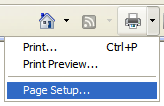
Internet Explorer acts differently than the browsers I tested. You will need to choose Paper Size: Letter Borderless from the drop down list, then set the margins to 0 (or whatever size it is you want. If you don't choose that option from the list and try to set them all to zero, it decides that what is really meant is left: 0.25, right: 0.251, top: 0.066 and bottom: 0.5... weird huh. The default margins for IE are all .75.

Firefox
Choose File then go to "Page setup..". then click on the tab called "Margins & Header / Footer". From there adjust the margin numbers to a smaller setting (zero works). Now you should be able to print larger images without getting the edges cut off. The screenshot below shows the screen I mean. Firefox's default margins are set at 0.5 inches if you need a reference to put it back to default at a later time.
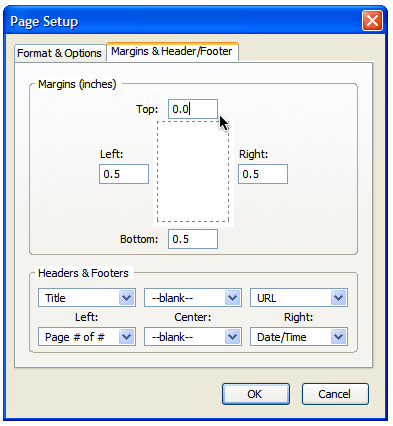
I found a really handy extension that you might like if you do a lot of printing and want a quick way to access the print preview feature from within Firefox. It's called Print / Print Preview extension and it adds a submenu to your context menu (the menu that pops up when you right click on a webpage) with "Print", "Print Preview" and "Page Setup". Very helpful, I've used it for a while and it saved a lot of headaches getting the printer to print exactly as I wanted.
Chrome
Chrome has made this pretty easy. Inside the print preview window there's an option for margins. If you choose custom you can even drag the margins in the preview itself.
Opera
Go to "File", then choose "Print Options..." then set the margins to the width you want. It does take zero as a margin setting without getting wonky like IE.
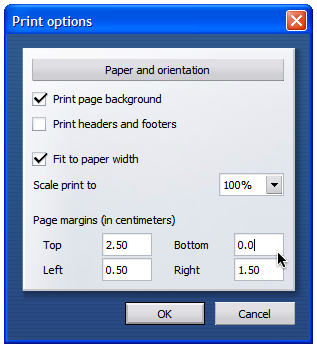

 Car Signs
Car Signs Pretty Lace Labels
Pretty Lace Labels Baby Girls 1st Birthday
Baby Girls 1st Birthday Baby Boys 1st Birthday
Baby Boys 1st Birthday Printing Practice
Printing Practice Reward Coupons
Reward Coupons Vintage Stationery
Vintage Stationery